This page is dedicated to getting started with blockchain and most importantly Yadacoin. Please read the very important first section on Blockchain Security
Blockchain wallets are not like the wallet in your pocket, because anyone can inspect the blockchain to
see which wallets exist and even how much coin there is in each wallet - this is a fundamental principle
of blockchain
technology and distributed ledgers. Unlike the wallet in your pocket, you cannot hide a blockchain
wallet, or hide
what is in it.
So, if everyone can see all the wallets and what is in the wallets, how do we
keep them secure? The answer is - your wallet key - or WIF key (WIF stands for Wallet Import
Format), this is
sometimes called the private key. The only way to open a blockchain wallet is to know the
key.
The WIF for yadacoin is a 52 character sequence of letters and numbers.
A node is a computer or device that holds information about, and can interact with, the blockchain. If you want to send / receive Yadacoins or interact with the blockchain in any way, then you'll need to connect to a node.
You can connect to one of the many nodes around the world, or (and this is the best bit) run (host) your own node (see here).
Most Yadacoin mining pools operate a node, so you can connect to that as follows. I'm going to use hashyada as an example (other nodes are available!), all nodes will have their own url to connect to the wallet.
Click the link to HashyadaUK or HashyadaAU and you will be sent to the yada wallet start page, which will look something like this:
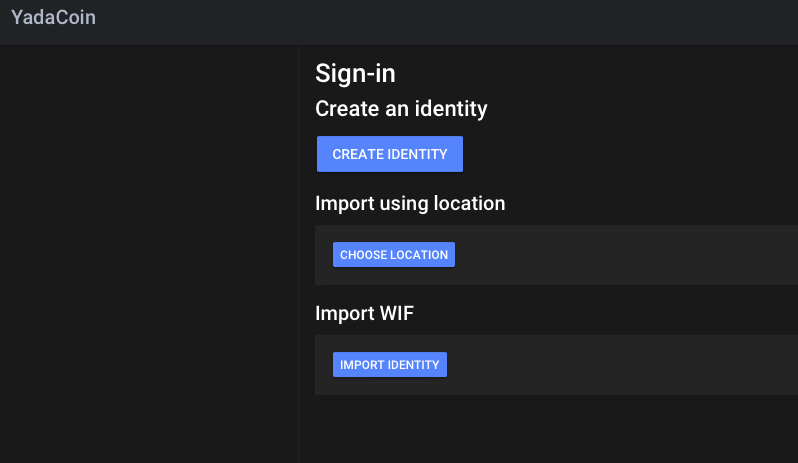
To create your first Yada blockchain identity, simply click on Create Identity, and when prompted
set a username, and press Save.
If you followed the instructions above, you will now have a screen that looks something like this:
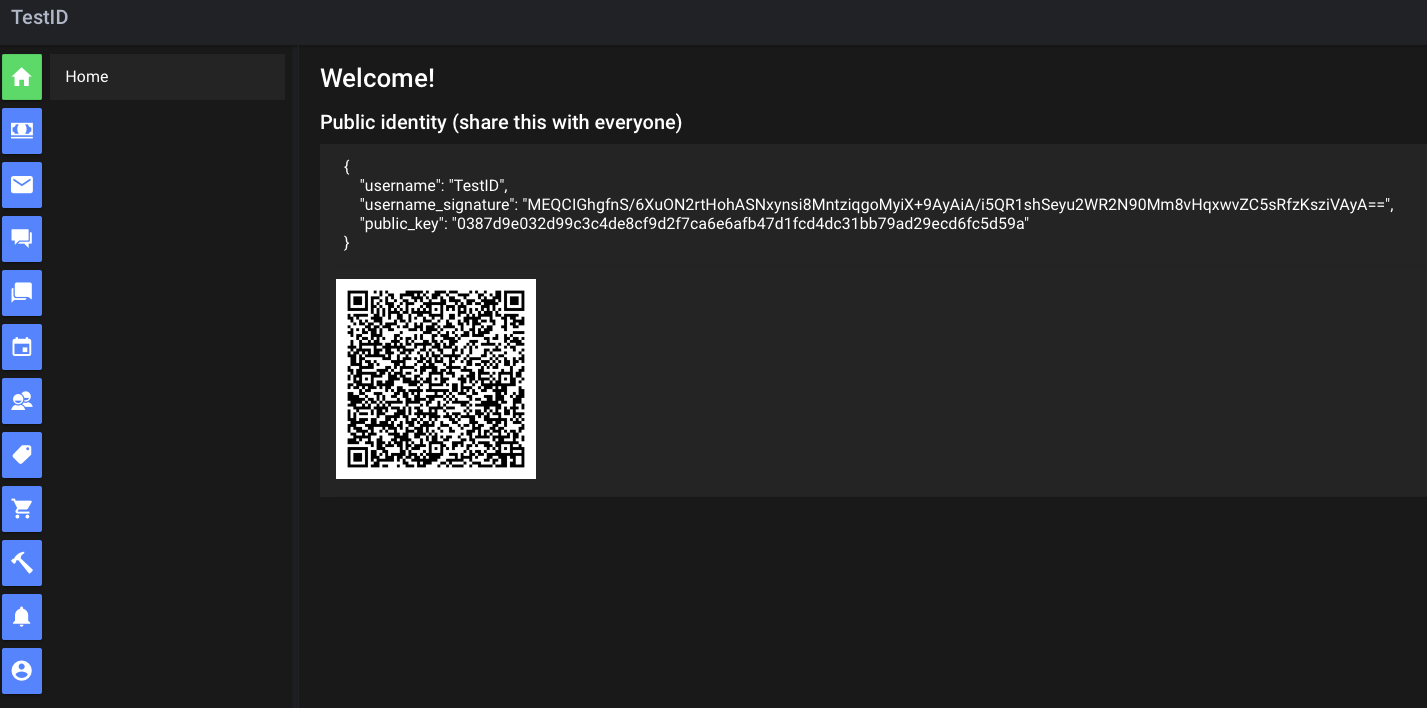
Congratulations! You now have an identity that can be used on the Yadacoin blockchain.
Have a look around the wallet there's lots to see, the key featured being:
Remember - anyone that knows the WIF can open the wallet and send the coins to another wallet.
To find your WIF, click on the identity icon in yada wallet sidebar
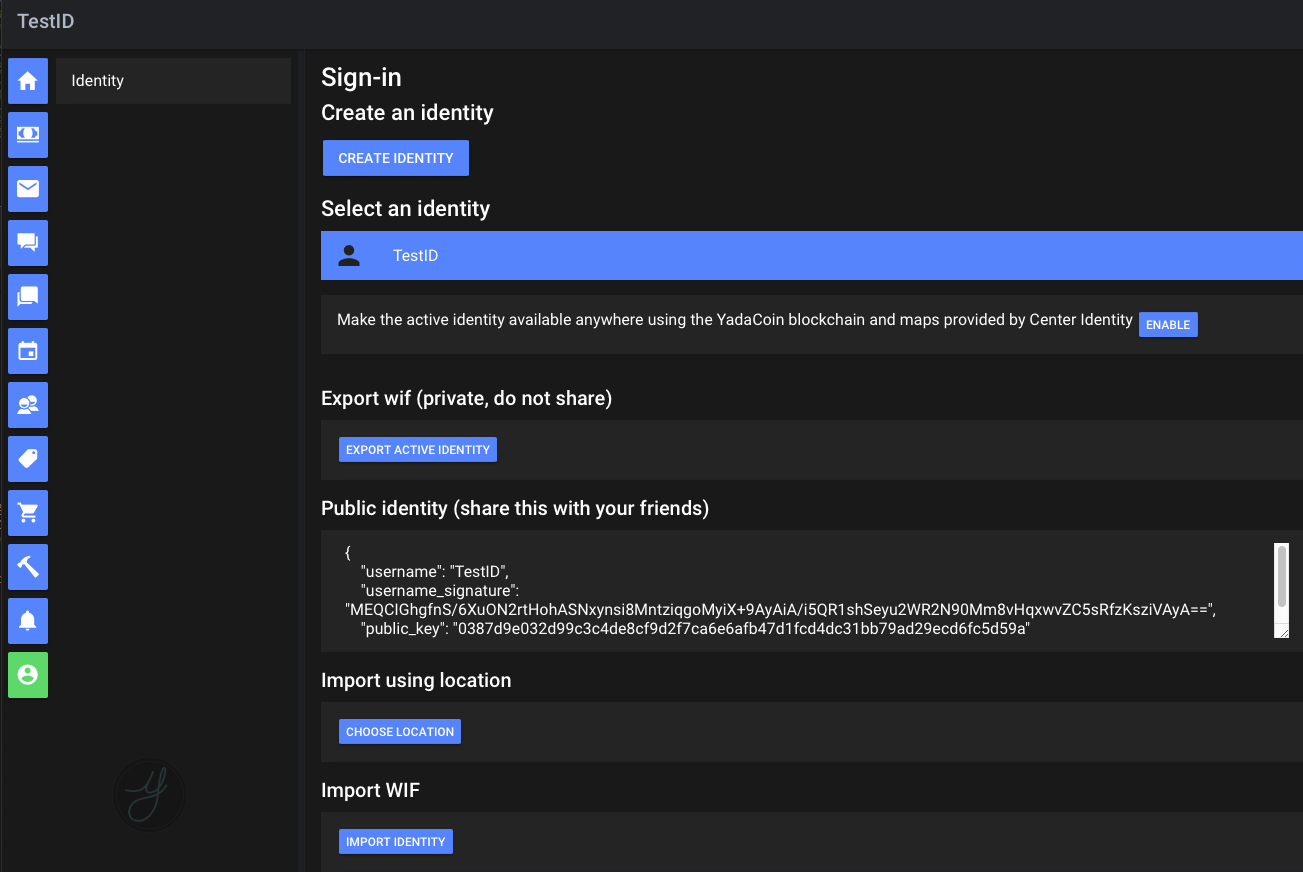
Then click on Export Active Identity and after acknowledging the warnings you will be shown the 52 chracter WIF. You must (must) keep a copy of your WIF key somewhere very (very) safe and private.
If you clear the browser cache, or have a hardware failure, then you will not be able to recover your wallet and any coins within it unless you have a copy of the WIF.
...
...
...
...